Xero A-Z
Are you new to Xero?
Have you recently subscribed or have had it for a while but are not using the software to its full potential?
If you have answered yes to either question, please keep reading!
Below is a complete A-Z of our favourite features Xero offers.









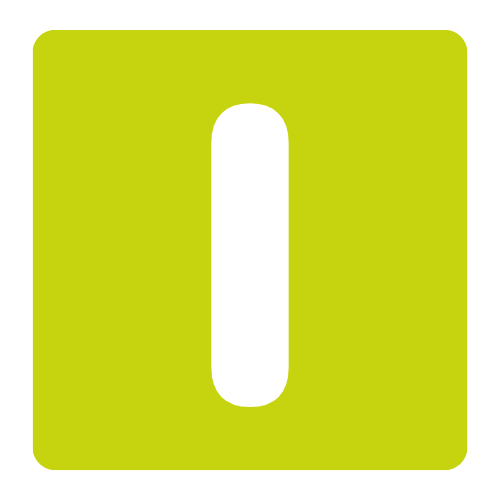

















Automatic bank feed – Linking your bank account will save you time manually entering your transactions or importing your bank statement. This will help you keep on top of your income and expenses daily as your transactions will automatically be pulled through from your bank to Xero 😊
Bank rules – Setting up bank rules means you do not have to enter details each time a recurring transaction appears. You set the criteria and simply click OK when the rule is suggested.
CIS – CIS stands for Construction Industry Scheme. If you are in the Construction Industry you will be required to submit monthly CIS returns and send deduction statements to your subcontractors. Adding CIS to your subscription allows you to do this straight from Xero. It costs £5 per month but will save you so much time!
Discuss – The discuss tab on the bank account is a handy place to leave comments, notes and ask questions about that transaction. Our top tip when using the discuss tab is to add the date and your name or initials so it is clear who has added their comment.
Email templates – You can create custom email templates and easily switch between which template you want to use when sending quotes and invoices. This will save you time as you do not need to type out an email each time you want to send a document.
Files – The files section is a handy place where you can save important documents within your Xero software. We suggest starting by creating a folder for ‘company documents’ and saving items such as your Company Incorporation Certificate and VAT Certificate in there. You can also create folders to save copies of your Bank Statements for bank reconciliations and direct debit mandates.
General Ledger Report – The General Ledger report will show the activity on all the accounts (nominal codes) for a chosen period. You can leave it with all accounts selected or select only the accounts you want to include.
Hubdoc – is a must have app for anyone interested in automating their bookkeeping, workflow and reducing data entry. This is a free app for Xero users and integrates with both Xero and Quickbooks. Simply forward invoices and receipts to Hubdoc using your dedicated email or take a photo on the app.
Invoicing – Send online invoices from your desktop or from the app. You can customise the invoice, accept instant payments and set up automatic payment reminders.
Journals – Add, import and post manual journals. You can create a single manual journal or import multiple draft journals at once, then post them to the general ledger. You can also set repeat journals to save the need to recreate them regularly yourself.
Keep on top – Keeping on top of your finances has never been easier than now. With so many shortcuts and apps to assist with the process, there really is no excuse to fall behind!
Lock dates – You are able to lock the software dates, eliminating any chance of anyone accidentally making changes to transactions from prior periods. You can change and remove the lock date at any time.
Marketplace – Explore the Xero app store where you can find, try and connect the right apps for your business.
Notes – You can add notes to individual transactions, customer contacts and also have the option to add text blocks and notes to financial reports using the layout editor.
Overdue invoice reminders – You can turn on automatic invoice reminders to send customers an email when an invoice payment is either due or overdue. It has the option to create five invoice reminder templates to send out to your customers.
Products and Services – Why not create products and services so you can easily select these from a drop-down list to add to your bills and invoices. This will speed up the process as it will auto-fill the boxes on your document. But don’t worry, you can still change the information if you need to.
Quotes – You can create a new quote or copy an existing one. You can also create a quote from an estimate. Using the same software to create your quotes can save a lot of time because you can convert the accepted quote into an invoice with the touch of a button.
Reporting – Xero has a number of features that will help you track and manage your cash flow. There are numerous different reports that are available to view and customise to your specific needs. The most popular are the Profit and Loss report and the Balance Sheet.
Statements – You can view, print and email a statement of account for any of your customers. There are two types of statements to choose from, an activity statement or an outstanding statement. The activity statement shows all invoices sent and payments received (the activity) for a date range or the outstanding statement will show all outstanding invoices and the amount owing at that date.
Training – There are a range of Xero videos on You Tube and on their website. If you would prefer a more personal approach, we provide Xero training either in person or online to help you learn how to use Xero to its full potential. You can find information about our courses here https://perfect-balance.uk/courses/
Users – you can add multiple users at no extra cost to your Xero subscription. You can also decide how much information you want them to have access to and set their permissions accordingly.
VAT Returns – Prepare and submit your VAT return straight from your software. Xero will calculate the VAT by using the reconciled items you have dealt with throughout that period, you can then submit your return in one click!
Watchlist – You can add accounts to the accounts watchlist on your dashboard for easy tracking. Use the account watchlist to monitor selected accounts and stay on top.
Xero Direct Bill Payments – You can now set up Direct Payments within Xero. This will allow you to pay multiple bills at the same time without having to pay each one individually via logging into your bank. Once it is set up, select the bills you want to pay and approve the payment. This will cost you 20p per payment. If you pay one supplier multiple invoices in one go, ‘group’ them at the payment stage and it will still only cost you 20p for that payment!!!
Your Cash Position – Xero software lets you connect with your bank and collaborate with your accountant and staff. You can view your business performance. Charts and graphs show your cash flow, bank balances and more.
Zero excuses! – Access anywhere, anytime. Save time. Get paid faster.
